improved
Kelp debugging Console
Being able to debug your app is a key capability for any IDE and a core skill for every developer. We strive to make debugging experience in Kelp as smooth as possible. Today we introduce the new and improved debugging
Console
in Kelp!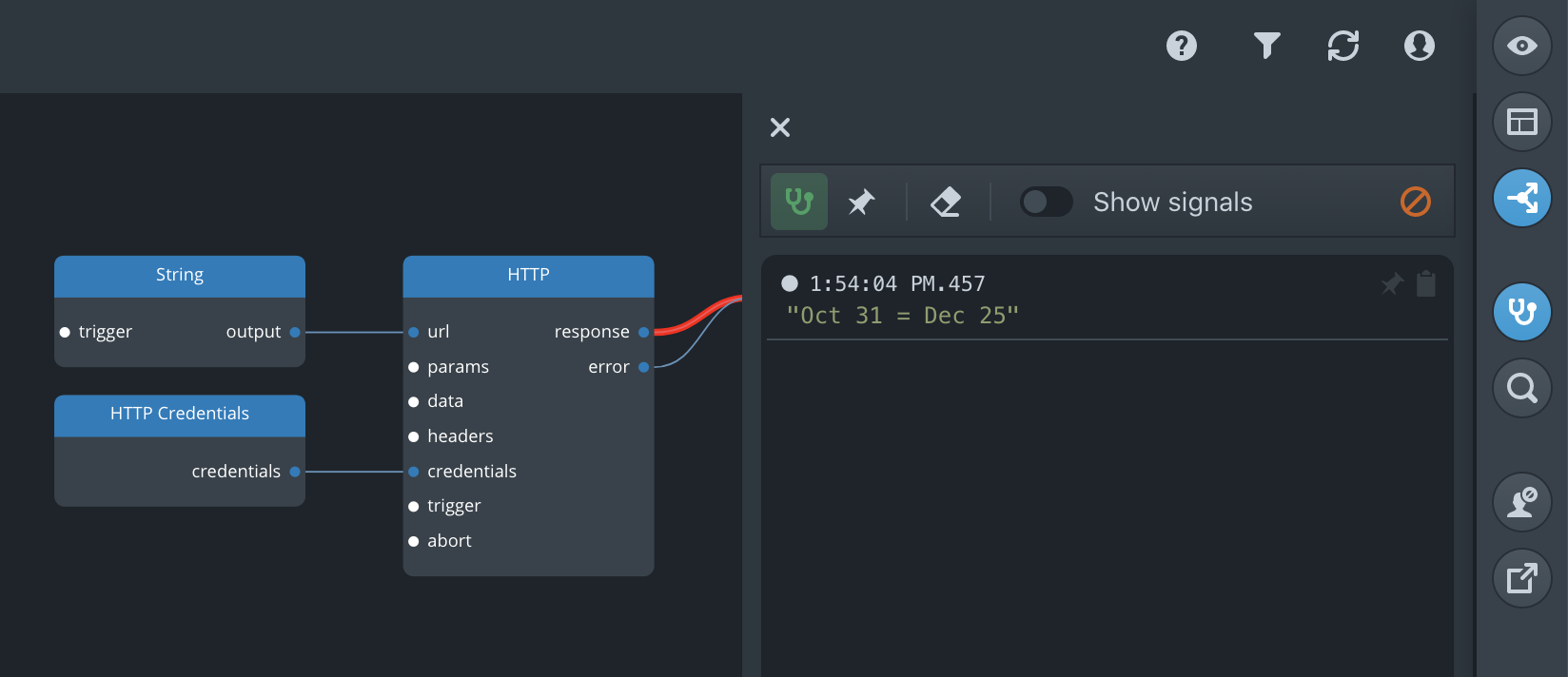
- Record events on any wire by simply clicking Recordbutton.
- Pin subset of wires to always show the events from them in the Console.
- Click on the event to scroll to the corresponding wire.
- Filter out signal and data events.
- Switch between beforeandaftertransformation for wires with transformations.
- Click to copy any event to the clipboard.
- Watch the events in the Console even in app preview mode.